
ACS Composite's Build of the Week Gets Upgraded!
Discover the Latest Updates to Build of the Week!
We are thrilled to announce the most significant update yet to our Build of the Week feature! This update introduces a range of new features, improvements, and bug fixes that enhance your experience.
With this update, you can easily search for Corvette builds, explore detailed build pages, and update your build as you make modifications in real life!
Read on to discover all the exciting new BOTW features:
What is ACS' Build of the Week (BOTW)?
Build of the Week is a platform where Corvette enthusiasts like you can share and discover custom Corvette builds. Find inspiration, learn from others, and explore new Corvette accessories.
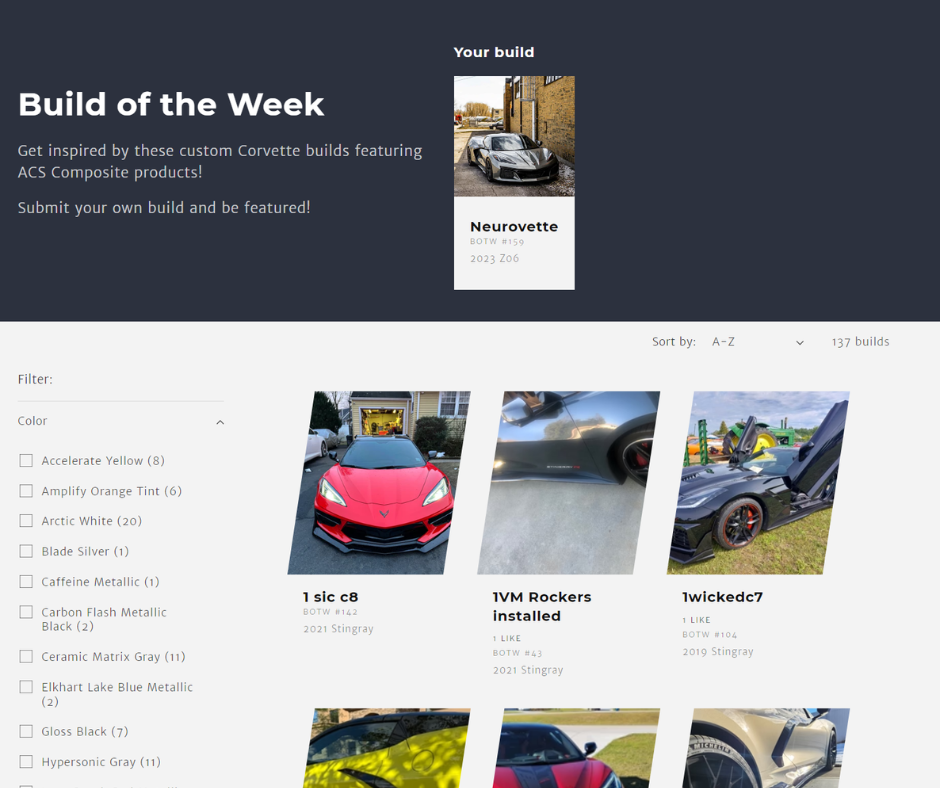
Build of the Week homepage
Show Off Your Unique Build
Share your custom Corvette build with the community and get featured on our website and social media channels.
Each week, our team selects a standout Corvette build to highlight in our newsletter and on our homepage, making it a virtual Corvette Club for everyone to enjoy!
Where Can I Find Corvette Builds?
Explore over 100 Corvette builds on the Build of the Week main page. Narrow your search by filtering and sorting based on the Corvette's color, popularity, latest entry, and more.
For example, you can filter to see all Rapid Blue Corvettes:

Filter and sort feature

Filtered view of all Rapid Blue Corvettes
Be Featured on the ACS Homepage
Get a glance at the latest entries on the ACS homepage. Click on a build to learn more about that owner's journey.
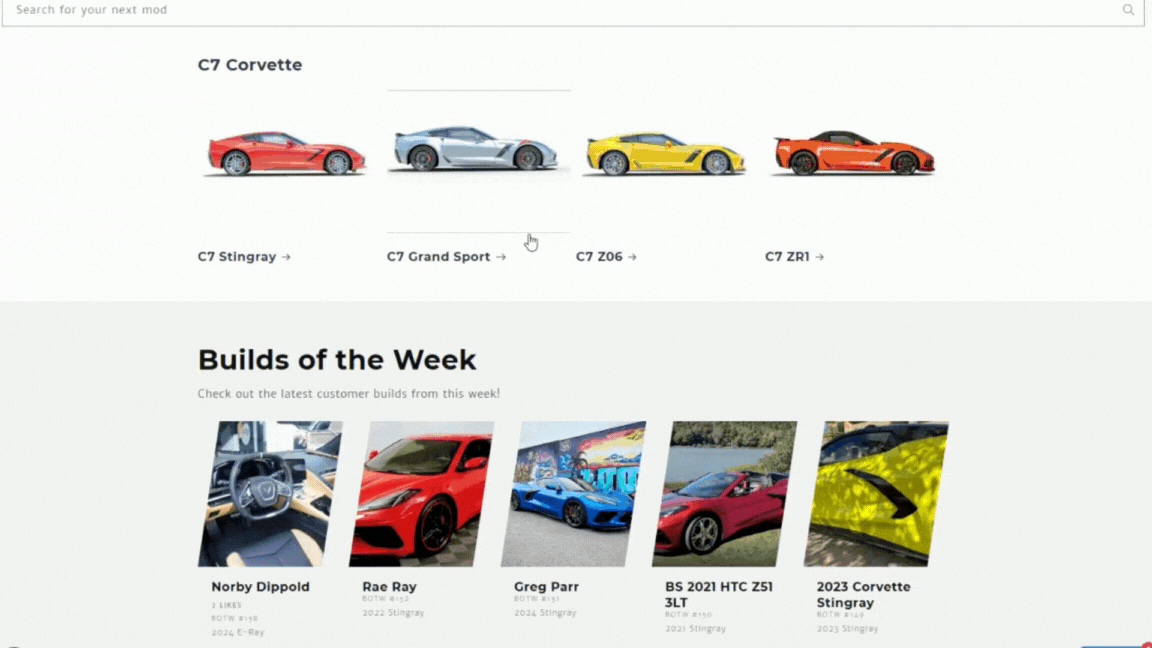
Build of the Week homepage feature list
While shopping for Corvette accessories like a C8 front splitter or rear spoiler, you can see customer builds with the product installed. For instance, on the C8 Stingray High Wing product page, scroll down to the Customer Builds section to see how others are incorporating this mod.

Builds featured on a product page
Clicking on the build's image will take you to its detailed page, showcasing more images and details about the Corvette owner.

Build page
Viewing a Build's Page
Let's look at an example. Here's Build of the Week #1 by Joseph. On his build page, you’ll find the title, description, VIN details, vehicle specifications, and packages included.
Additionally, you can see their Corvette Club affiliation, CorvetteForum handle, and social media links. You can show your appreciation by liking their build – Joseph already has 649 likes!
The page also features a gallery of images that you can click on to get a closer look.

A build's feature page
Below the gallery, you'll find a list of ACS Composite products installed on the vehicle.

Displaying the ACS products featured on the build
Finally, discover similar builds at the end of the page.

Related builds
Now that we know about the Build page, let's submit our own build!
How to Submit Your Build of the Week
Submitting a Build of the Week is simple and involves just a few steps:
- Have great photos of your build.
- Create a free account with ACS Composite.
- Own a Corvette (we plan to add more vehicle options soon).
Navigate to the Build of the Week homepage and click the "Submit your build" button.

Fill out the form by uploading your favorite photos, providing a display name, describing your build, and entering your car details. Optionally, you can list modifications, CorvetteForum handle, Corvette Club affiliation, VIN, and social media links. Agree to the terms of service and click "Submit Build."
Once approved, you’ll receive an email confirmation with a link to your newly submitted build.
Let's walk through an example of submitting a build!
Fill out the Form
First, gather five of your favorite photos of your build. Click "Upload Images" or drag and drop them.

Upload images
Next, enter your Display Name. This is the public name people will see when browsing your build. My build is called Neurovette.

Enter your display name
Now, fill in the description of your build in the Describe your build section. This is up to you—list other mods, share stories, or add witty sayings. I’ll keep mine simple:

Describe your build
Vehicle Details
Provide your vehicle details by selecting the Year, Make, Model, Body Style, Trim, and Color. My build is a 2023 Corvette Z06 HTC 1LZ in Hypersonic Gray.

Enter vehicle details
Tick off any applicable Packages. In my case, I don't have the Z07 or 70th anniversary package, so I’ll leave that blank.
Mod Details (optional)
This part is optional. If you click on it, you can see all available ACS Composite products. Select any that are applicable. If you're unsure, ACS will automatically add products you’ve bought to your Build list!

Enter mod details
I don't see the ACS C8 Z06 Rock Guards, so I will leave it blank and let ACS add it for me after it is published.
Additional Details (optional)
Another optional section to help make your build page more interesting. Here’s what you can add:
- CorvetteForum Handle: Share your handle if you are active on the CorvetteForum.
- Corvette Club: List your Corvette Club affiliation.
- VIN: Show off your Vehicle Identification Number!
- Social Media: Share your social media accounts (Instagram & TikTok).

Enter additional details
And you’re done! Check the terms of service agreement and click Submit Build! Once approved, we will send you an email confirming your approval and a link to view your Build!
Viewing and Editing Your Build
After approval, your build will appear at the top of the Build of the Week Homepage.
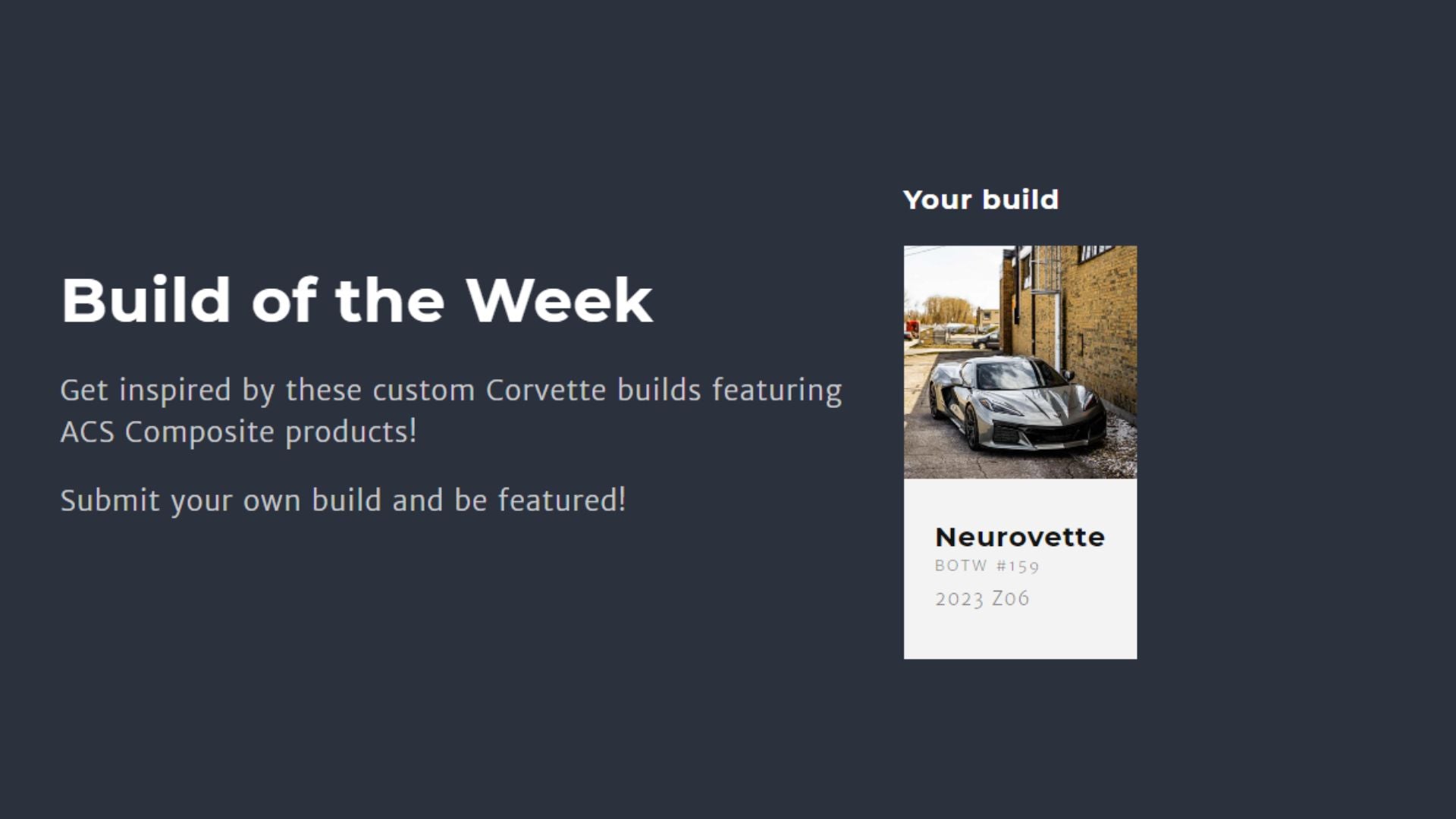
Your build displayed on the main banner
Visit your Build page to edit details, update photos, add new mods, or correct any issues. Keep your build up to date!
Here's an example of editing your build and updating the featured image:

Edit your build

Select an image to be your main one
Updates at a Glance
Here's a look at all the improvements and new features in this update:
- Ability to edit and delete your build.
- Select a 'Featured Image'.
- Related Builds underneath a Build's page.
- All Corvettes can now be submitted (previously C8 Corvettes only).
- New fields for Corvette Club, VIN, and CorvetteForum handle.
- Users can now like builds.
- Latest Builds displayed on the homepage.
- Builds featured on the Product page.
- New filter & sorting options on the Build of the Week homepage.
So, what are you waiting for? Submit your build and be featured in an upcoming Build of the Week newsletter! We welcome your feedback at botw@acscomposite.com.
Enjoy the new features and happy modding!



